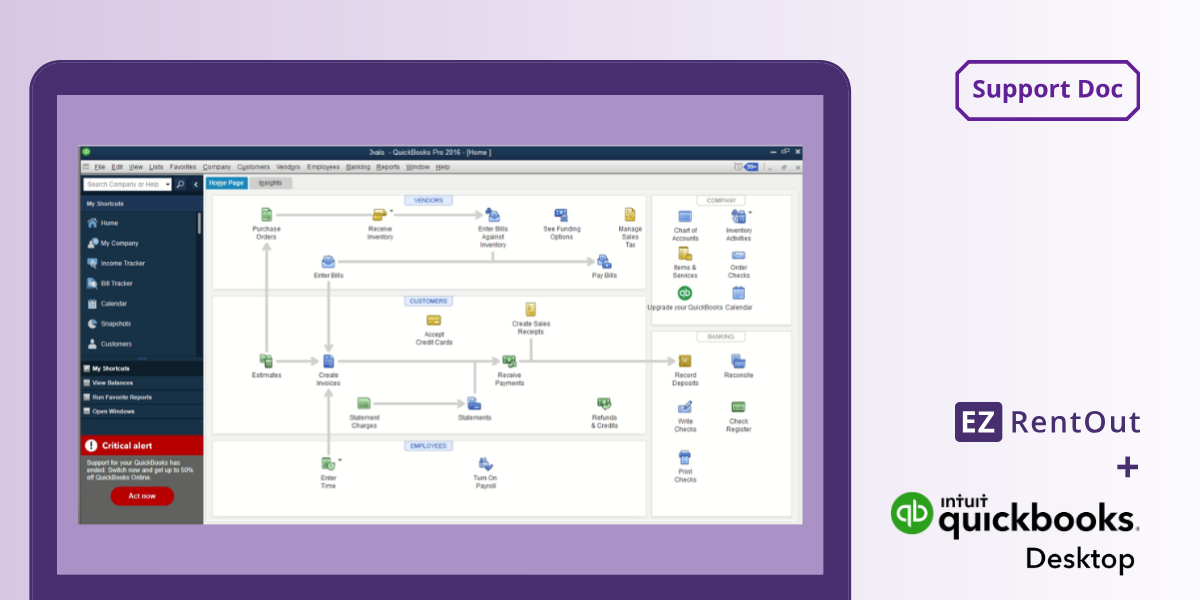| Version | Release Date | Details |
| 5.1 (Latest) | 10/12/2023 | - One-way payment sync feature.
- Added Credit Account for Inventory.
|
| 5.0 | 09/20/2023 | - Service Workshop Feature.
|
| 4.9 | 09/06/2023 | - Enhancement in payment refund workflow.
|
| 4.8 | 06/01/2023 |
- Several bug fixes and improvements.
|
| 4.7 | 05/19/2023 |
|
| 4.6 | 08/29/2022 |
- Several bug fixes and improvements
|
| 4.5 | 08/02//2022 |
- Feature to map EZR items to QBD items
|
| 4.4 | 11/03/2021 | - Tax Groups syncing added.
- Separate mapping for different line items was added.
|
| 4.3 | 09/20/2021 |
- Feature to map payments to multiple accounts and Several bug fixes
|
| 4.2 | 07/09/2021 |
- Several bug fixes and improvements.
|
| 4.1 | 03/29/2021 | - An agent signed By EZ Web Enterprises.
- Handled exception for Order Request Payload for invalid characters in QuickBooks.
|
| 4.0 | 03/16/2020 |
- Line item level discount/damage syncing added.
|
| 3.9 | 01/31/2020 | - An Agent signed By EZ Web Enterprises.
- Handled exception for Order Request Payload for invalid characters in QuickBooks.
|
| 3.8 | 10/07/2019 |
- Added the functionality to stop syncing QuickBooks Payments (Created/Updated) with EZRentOut. This is only applicable for QuickBooks Invoices with tampered Invoice Reference Numbers.
|
| 3.7 | 09/23/2019 |
- Added the functionality to map QuickBooks Payment Date(s) in EZRentOut.
|
| 3.6 | 08/16/2019 |
- Increased Inventory/Service Name Truncation limit to 4095 characters in QuickBooks.
- Denied updates to payments (creation/editing/deletion) in QuickBooks for Orders deleted in EZRentOut.
|
| 3.5 | 07/18/2019 |
- Added functionality to sync Orders with Businesses instead of Customers.
|
| 3.4 | 05/17/2019 |
- Added Override functionality for Customer Address Lines from EZRentOut to QuickBooks.
- Increased the character limit to 41 for Customer Display Name in QuickBooks (Note that this is for Customers with Unique Names in your EZRentOut account. For Customers with non-unique names, the character limit remains the same i.e. 33).
|
| 3.3 | 04/16/2019 |
- Added Sync functionality for dynamic Invoice Date and Order Date.
|
| 3.2 | 03/18/2019 |
- Error Log Enhancements: Discount changed to Service for orders with Taxed + Non-taxed items.
|
| 3.1 | 09/28/2018 |
- Added Error Log Report: Log File will be uploaded in EZRentOut documents
- Every Log File will be generated for a period of One Month.
- Location for logs, config files have been changed from C:./ProgramData to C:/ProgramData/EZRentOut.
|
| 3.0 | 09/14/2018 |
- Synced date & Invoice # for Order will be displayed in EZRentOut along order fields
- Synced date and Payment Ref # will be displayed in EZRentOut along payments
- Verbiage Changed To Override All Data
- Alert Messages Changed
- ‘Sync Now’ Button Color Changed
- Record QuickBooks Desktop Versions (Supported from V3.0 Onwards)
|
| 2.9 | 09/03/18 |
- Late Fee sync support added to QuickBooks.
- Bundle Pricing Adjustments sync support added to QuickBooks
|
| 2.8 | 08/15/18 |
- Payments created or modified in QuickBooks after the last sync are synced back to EZRentOut in the Sync Now/Sync By Order Date modes.
- Mass order payments created or modified in QuickBooks are synced back to EZRentOut.
- All payments created in QuickBooks are synced along with their IDs to EZRentOut.
- Customers cannot change the payment amount to zero in EZRentOut.
|
| 2.7 | 08/01/18 |
- Added the functionality to truncate Order Shipping Address Fields whenever they exceed the set limits.
|
| 2.6 | 07/27/18 |
- Added Sync support in Orders for Sub Rental Line Items with Zero Amount Value
- Enabled the functionality to void newly canceled orders
- Added Sync of Inventory/Asset Stock with the same name
|
| 2.5 | 07/04/18 |
- Added Sync functionality for Default Line Items in the Order Total
- Enabled Sync of Order “Created On Date” in QuickBooks Invoice “Order Date”
- Added Warning on ‘QBFC Install Required’
|
| 2.4 | 01/26/18 |
- Worked on handling the Vendors and Customers with the same name
- Added Sync functionality for Pricing Coupon Discounts of ‘Charged’ Category
|
| 2.3 | 12/08/17 |
- Updated Payment Modifications in QuickBooks
|
| 2.2 | 10/25/17 |
- Shipping Locations in EZRentOut will be mapped to ‘Ship To’ in QuickBooks.
- Asset Stock Quantities in the order will also be synced.
|
| 2.1 | 07/20/17 |
- Sync Orders created after a specific date.
- Sync state-based Orders. For selecting specific states, go to Add Ons > Integrate QuickBooks Desktop.
- Minor payment improvements.
|
| 2.0 | 02/15/17 |
- Sync Now’ button will sync items created/updated after the last sync. – ‘Sync All’ will fetch all items from your EZR account.
- Items in a retired state will also be synced to QuickBooks in ‘active state’ if they belong to any order in EZR.
- Orders with only single tax applied will be synced to QuickBooks.
|
| 1.9 | 12/05/16 |
- Separate Accounts for Rental Income, Sales Income, Sub-rentals, Discounts, Damages, Refunds, and Custom Entries added.
|
| 1.8 | 11/17/16 |
- Inventory Adjustments added for all QuickBooks versions (Inventory Accounting).
- All discounts (Order Discounts, Promotional Discounts, and Coupons) handled in QuickBooks From EZR.
|
| 1.7 | 10/20/16 | - Inventory Adjustments (Add Stock/Transfer Stock /Sale/Retire) added for Advanced Inventory Module of QuickBooks Enterprise 2016. Learn how to add inventory.
- Inventory Total Quantity and Average Purchase Cost of Inventory will be updated in QuickBooks as soon as you change Inventory in EZRentOut. Learn how to sync Inventory Adjustments to QuickBooks.
|
| 1.6 | 10/05/16 | - QuickBooks Canada Taxes for all states. Click here to see more details.
- QuickBooks to EZR payments sync fixed.
- Functionality to add void invoices
|
| 1.5.1 | 09/22/16 |
- Made a few minor adjustments.
|
| 1.5 | 09/21/16 |
- QuickBooks Desktop Canada Improvements*. – QuickBooks Invoice Fields (PO Number, Terms, Rep, Billing Address, Shipping Address, Ship Via, Ship Date) won’t get overridden by a re-sync.
- QuickBooks Invoice: Orphan Descriptions can be added now.
- *QuickBooks Desktop Canada handles taxes and exemptions from taxes differently from other versions. We have added this support to the latest version.
|
| 1.4 | 09/15/16 |
- Enhancements made related to errors with tax codes, date format, administrative rights, and sub-rental items. Fixed asset account is now removed.
|
| 1.3 | 09/05/16 |
- Updates related to mapping customers seamlessly in EZRentOut and QuickBooks, along with a few tweaks to the Display Name in QuickBooks.
|
| 1.2 | 07/13/16 |
- Added Identification Number (AIN) with products/services coming in from EZRentOut
|
| 1.1 | 11/16/15 |
|